PowerToys Run에 Everyting을 추가하는 방법입니다. PowerToys Run 윈도우 환경에서 맥의 알프레드와 비슷한 기능을 제공합니다. 프로그램 실행 및 찾기 기능을 제공합니다. 아쉽게도 파일 검색이 잘 안되는 경우가 있습니다.
Everything for PowerToys Run을 설치하면 Everything를 같이 사용해서 파일 검색이 편리합니다. 설치 방법은 아래 사이트에서 다운받아서 설치할 수 있습니다.
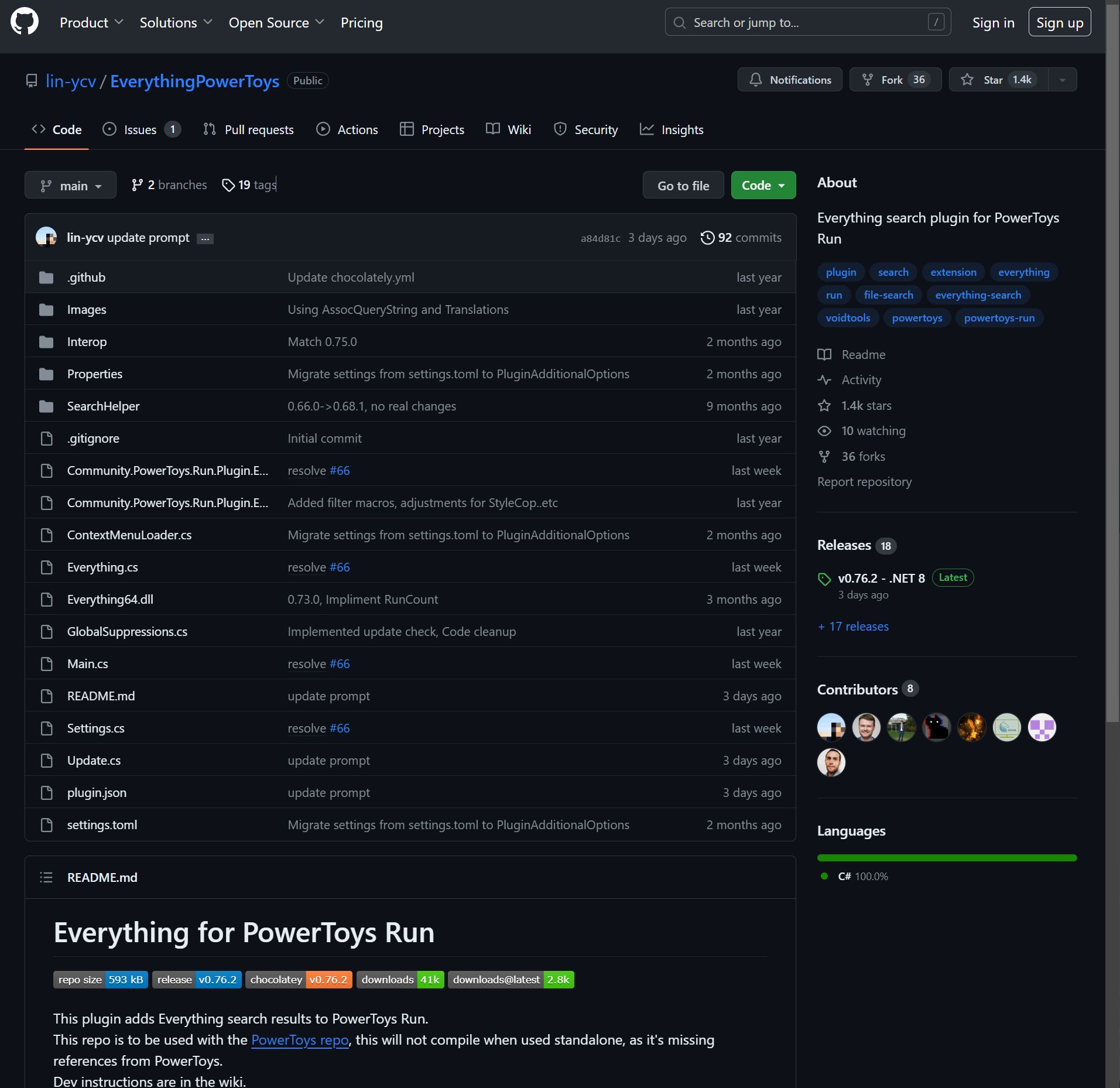
https://github.com/lin-ycv/EverythingPowerToys
GitHub - lin-ycv/EverythingPowerToys: Everything search plugin for PowerToys Run
Everything search plugin for PowerToys Run. Contribute to lin-ycv/EverythingPowerToys development by creating an account on GitHub.
github.com
설치 방법은 앱을 다운받아서 압축을 해제하고
C:\Program Files\PowerToys\RunPlugins 또는 %LOCALAPPDATA%\Microsoft\PowerToys\PowerToys Run\Plugins\ 경로에 복사합니다.
이후 PowerToys를 재실행하면 됩니다.
